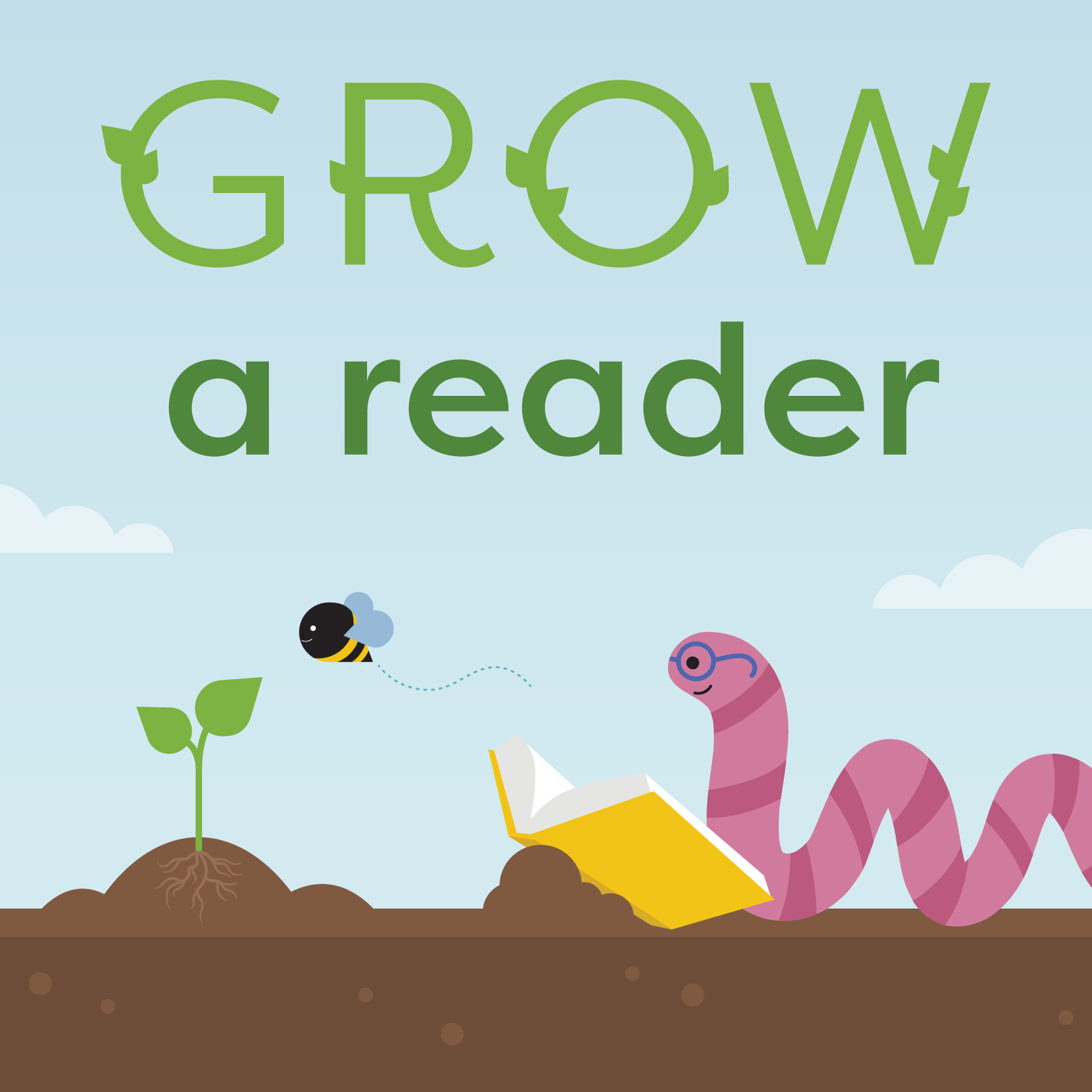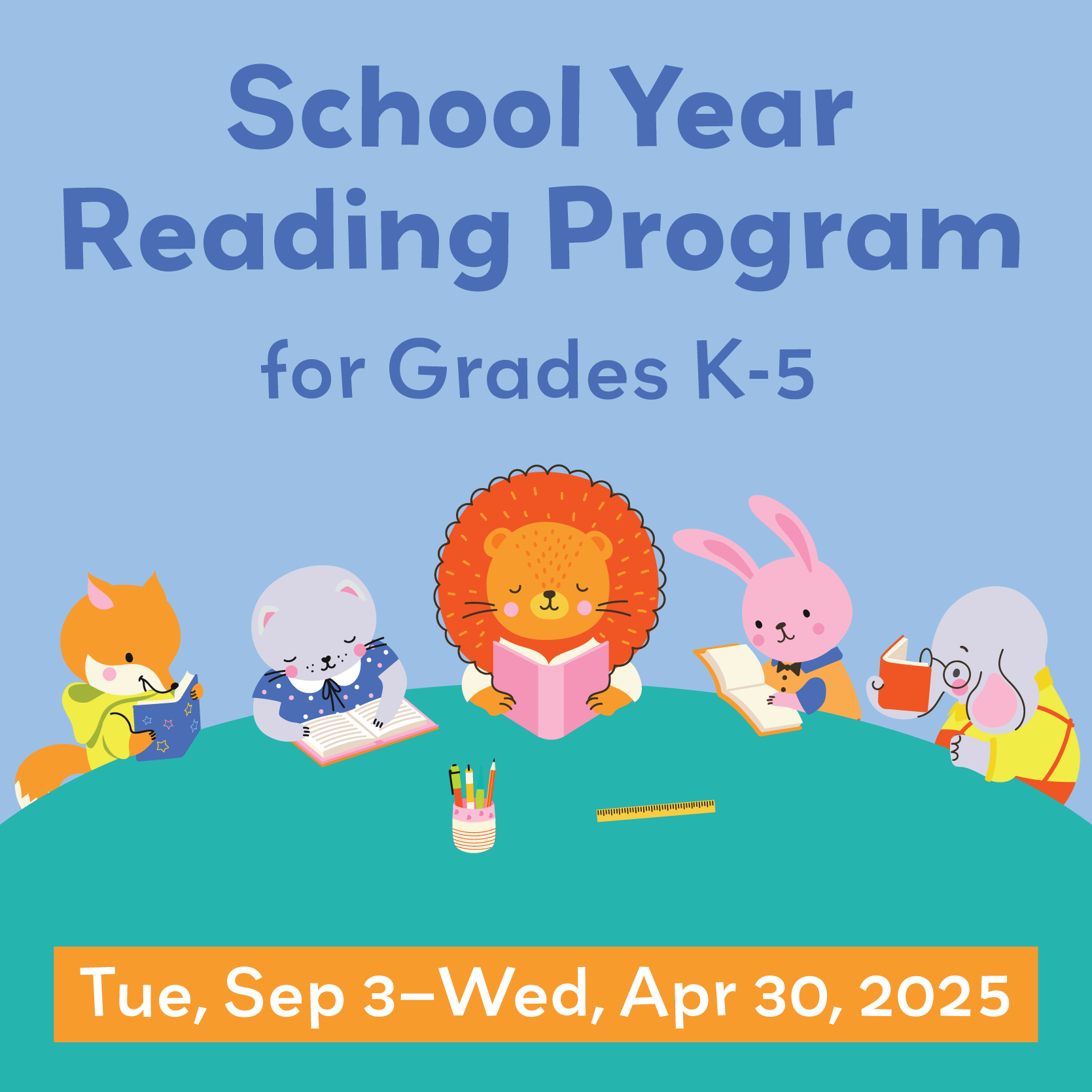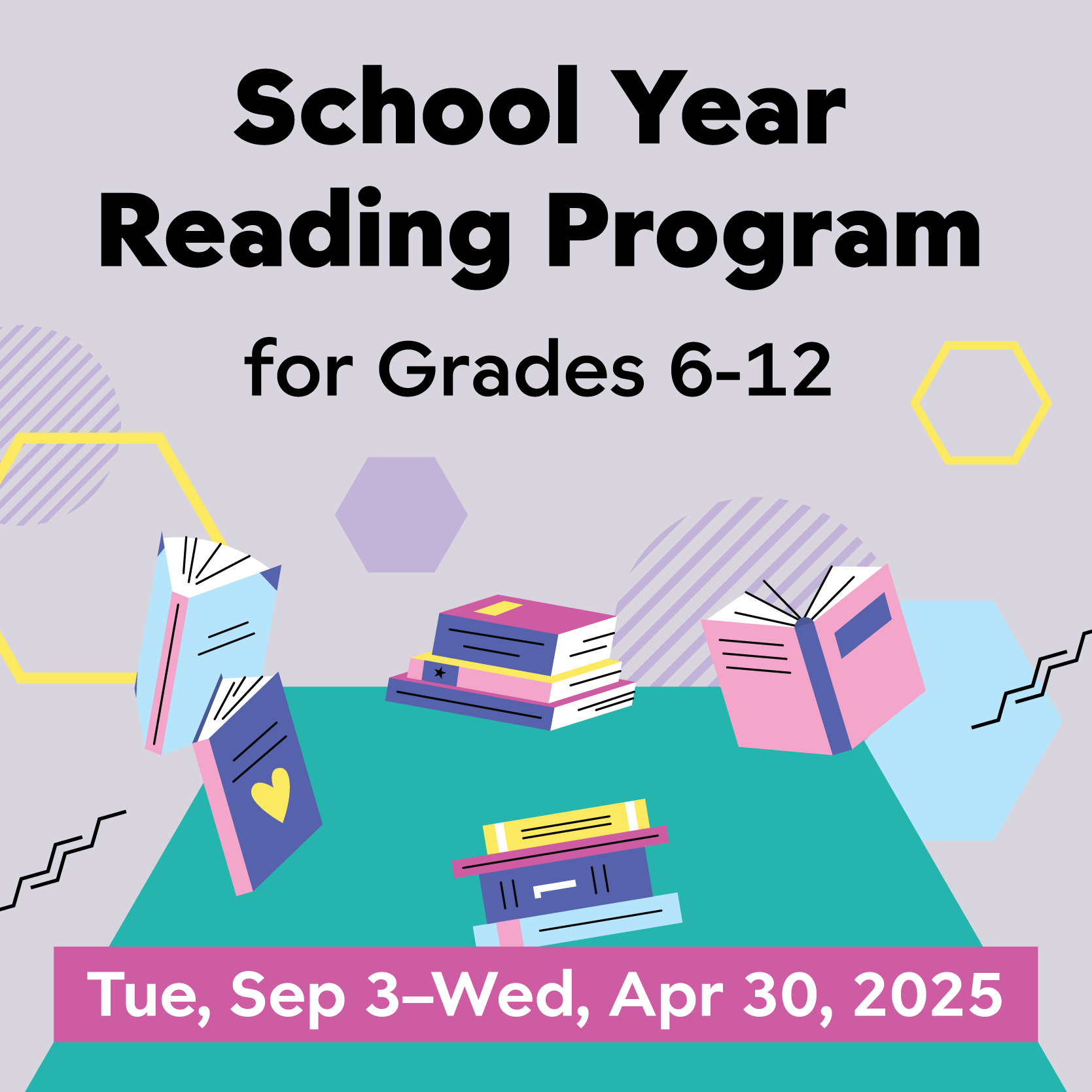Seedlings: ages birth-2 years
Bookworms: ages 3-5
Register at the Youth Services Desk or on Beanstack
The best way to grow a reader is more than just reading! We’ve designed these two challenges to support your family by tracking the number of books you read, completing fun activities, and celebrating along the way!
Made possible in part by the Helen Plum Library Foundation.
Want to keep reading?
Each additional bonus log will earn an entry into a drawing for a chance to win a $25 Target gift card.
Perks of Using Beanstack
- Never worry about losing a paper log!
- Parents can create a family account, where each reader participates in the program for their age group.
- Access your account on the go using the Beanstack Tracker app.
Getting Started
Google Play and the Google Play logo are trademarks of Google LLC. Apple, the Apple logo, and iPhone are trademarks of Apple Inc., registered in the US and other countries and regions. App Store is a service mark of Apple Inc.
Sign on your Beanstack account with your username and password. This will be the same account you used for any previous reading programs. To reset your password, click here.
Still having trouble signing in? Email us!
Families, Children and Teens: youthservices@helenplum.org
Adults: askalibrarian@helenplum.org
All of the programs a reader is eligible for will appear on your welcome screen. Click “Register for this Challenge” and start reading! Be sure to do this for all the readers on your account.
• On the Beanstack website: Readers in your account will appear in a drop-down box on the upper left-hand corner of your screen.
• On the Beanstack Tracker app: Select the icon in the upper right-hand corner. From there, select Readers.