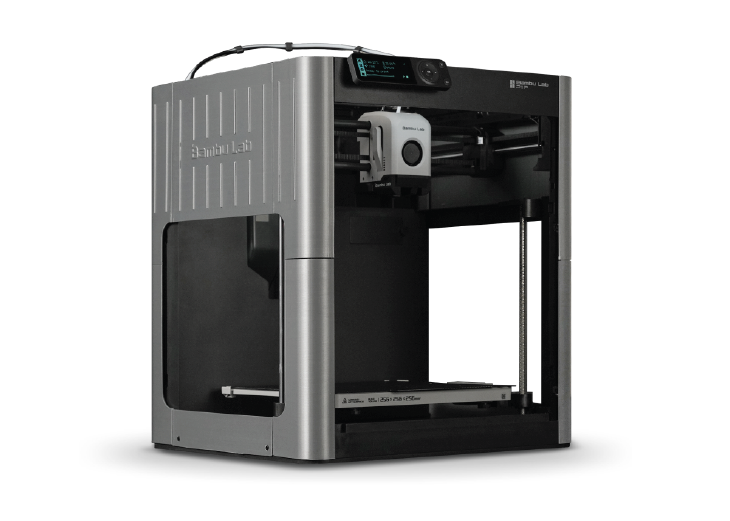What is a 3D printer?
A 3D printer is a machine that builds physical objects from digital files that contain 3D information. Using a process sometimes referred to as "additive manufacturing," a printer typically constructs the object by bonding layers of material together one layer at a time.
While there are several different types of 3D printers, most hobby-level models use a method called fused deposition modeling (FDM) to extrude, deposit, and fuse the layers together.
FAQs About 3D Printing
Studio 411 has three Bambu Lab P1P FDM printers.
3D printers need files containing 3D information to make objects. You can create a file from scratch or download a file from an online repository.
Before printing, the file containing your 3D model is imported into a piece of software called a slicer - we use Bambu Studio in Studio 411. A slicer divides the design into multiple layers defined by customizable settings. It generates a 3D preview of what your object should look like once it is extruded, which can help you identify flaws in your design. Once all settings are confirmed, the slicer writes a new file containing instructions for the printer to follow. The new file is uploaded to the 3D printer, and the print starts soon after.
An FDM printer is typically loaded with colored plastic that is wound on a spool. The plastic is pulled off the spool and through the machine with gears before being exposed to a heat source. The heated plastic is extruded from a moving metal nozzle and deposited onto a platform where it hardens. The printer works from the bottom to the top of your design, adding layer upon layer until your project is complete. All prints made with an FDM printer will have visible layer lines.
If you'd like more information on how 3D printing works, explore the 3D Printer Courses on LinkedIn Learning. All LinkedIn Learning content is free with your Helen Plum Library card.
- How to access LinkedIn Learning with your library card
- LinkedIn Learning - Learning 3D Printing
- LinkedIn Learning - Design for Additive Manufacturing
- How to design parts for FDM 3D printing @ Hubs
Many designers add their models to online repositories, often making some designs available for free. Here are some sites where you can see what others are making or download files to print:
Free modeling software is available for all skill levels. Here are a few web-based options to get you started:
Tinkercad - If you're new to modeling, this is the best place to start! Easy and fun, combine and subtract simple forms to create your first design.
- Tinkercad Learning Center
- Tinkercad Keyboard Shortcuts
- Project Idea: Easy 3D Printing Class - Name That Keychain
SculptGL - Free 3D sculpting that doesn't require an account. Create organic shapes by manipulating a digital ball of clay.
Onshape - CAD (computer-aided design) program better suited for product design. Powerful enough for industry professionals, beginners can pick up skills with their self-paced courses.
Parents, guardians, and caretakers are welcome to submit prints on behalf of their children who are under 18, limited to one active file in the print queue per child. Child must have a linked library card to qualify. Studio 411 staff will only correspond with adults.
Please note that 3D print requests will be attended to in the order they are received, and we cannot schedule a viewing time for your child to see their object being printed.
FAQs About Getting Started
All 3D printers are entirely staff-operated, and 3D printing is a service offered exclusively to Helen Plum Library cardholders. No machine reservations are required, but patrons must submit an online request to participate.
Submit your request by filling out our 3D Print Request Form.
We cannot arrange to print an object at a specific time for you to observe.
At this time, all prints are free.
We anticipate charging for prints in the future, but we will give ample notice before we switch to a paid model.
We use standard 1.75mm PLA exclusively. We cannot print with external filaments provided by patrons.
PLA stands for polylactic acid and is a type of thermoplastic typically made from corn starch. It is one of the safest forms of plastic but is porous and has a low melting point.
PLA is not recommended for objects that will come in contact with food/drink or be exposed to high heat.
We accept STL and OBJ files.
- Once we receive your print request, staff will review your file (typically within three business days) to ensure it follows our guidelines and is printable. We will email you before we proceed to print.
- Prints are done within two weeks. However, a two-week turnaround is typical but not guaranteed.
- Once your print is completed, we will notify you via email that it is available for pick-up from the Adult Services desk.
Prints that are not claimed within two weeks will become library property. Your 3D file will be deleted once your print is finished, and we will not be held responsible for loss of digital property.